Can You Use a Metro PCS Phone with T-Mobile

Metro PCS is a wireless service provider in the United States that operates as a Mobile Virtual Network Operator (MVNO) and is owned by T-Mobile. It offers affordable plans where you can get unlimited calls, texts, and international services with its cell phone plans. To enjoy these services, you require a compatible phone. In that case, can you use a Metro PCS phone with T-Mobile? Read this article to learn about this and other related facets.
You can use phones from different carriers with other carriers. This one suits those who switch from their old provider to a new one and do not want to lose important data. Metro PCS is much more reliable in the US as it uses T-Mobile’s cellular network, which has comprehensive coverage across the country of about 99%. If you wish to buy a new device, you can visit the carrier’s website and check the available phone deals.
Metro PCS has gained more customers as it allows new customers to bring their current devices when switching. This is achieved through the Bring Your Own Phone (BYOP) plan. However, your device needs to have met the set standards to qualify for this program. Metro PCS also offers other services like phone upgrades and phone replacement if your device gets stolen or lost. You can also get international services like unlimited calls and texts to Canada and Mexico.
Can you use a Metro PCS phone with T-Mobile?
You can use a Metro PCS phone with T-Mobile’s network. Notably, T-Mobile is the parent network provider for Metro PCS; hence its phones are compatible with T-Mobile. However, it would help unlock your phone from Metro PCS to start using T-Mobile’s network. A GSM phone needs to be unlocked to use with another carrier. Remember that T-Mobile owns this carrier; hence, the two use each other’s services.
After unlocking your phone, you require to have a T-Mobile SIM card. Notably, when you switch to T-Mobile with the BYOP plan, you will get a SIM card at no cost. You only need to ensure that it fits properly in the phone’s SIM card slot. After that, you can insert it into the phone and start enjoying T-Mobile services.
Ways To Unlock a MetroPCS Phone
To unlock a Metro PCS phone means it won’t be tied to the carrier’s network and can be used with any other carrier. Unlocking should be done after ensuring that the phone is compatible with the new carrier. Since Metro PCS is a compatible phone with the T-Mobile network, you first need to ensure that it meets the unlock eligibility requirements.
For general users, you must have purchased the phone from Metro; it should have been active for at least 180 consecutive days, and it should not be reported stolen, lost, or disabled. You also need to have a valid email address. Military personnel are only required to show proof of a completed or pending oversea assignment, fill out a Metro phone unlocking application, and start the unlock process.
To unlock a Metro PCS phone, you can use the unlock app, use the direct unlock method or contact customer service, which is the most appropriate method. You can reach them at 1-888-863-8768 or visit a nearby Metro PCS store to get the unlock code. You will provide details of your device as per the customer service attendant which includes:
- The name of the Metro PCS wireless account.
- Your Metro PCS account billing PIN.
- The phone number of the phone you want to unlock.
- Your valid email address.
After that, you will be emailed your unlock code(s) and the instructions on using the code (s). The code(s) takes at most three days to arrive. If you do not get the confirmation email within the specified time frame, please contact customer service. Request that your request be reprocessed if necessary.
Best ways to upgrade a Metro PCS phone
Metro PCS makes it simple for new and existing customers to upgrade their phones. When you purchase a phone from MetroPCS, you are automatically eligible for an offer to update it every three months after activating the upgraded phone. You have the option to upgrade your device up to four times each year. It can be done through an online application, the preferred method, or the Metro application.
Consider the following while upgrading your Metro PCS phone:
- There is a $25 activation cost.
- You must have purchased a Metro PCS phone plan and have it active when you seek an upgrade.
- You must be an existing subscriber for at least 90 days.
- Your device should be purchased through the Metro PCS retail or online store.
To avoid complications that could result in you being denied a phone upgrade, ensure you provide the accurate information required.
Is Metro PCS GSM or CDMA
Metro PCS uses T-Mobile as the parent provider, a GSM provider. Therefore, Metro PCS is a GSM carrier. This one answers the frequently asked question, what network does Metro PCS use? GSM is a more liable technology nowadays as most phone companies and network providers use it. Notably, almost all new phone models today are compatible with GSM technology and, hence, compatible with the Metro PCS network.
However, if you possess an older model and wish to check if you can use it with the carrier, you can do a compatibility check. There is an IMEI checker on Metro PCS’s official website where you are supposed to enter your phone’s IMEI, and it will confirm for you. You can get the IMEI number from the phone’s settings, at the back of its battery, or by dialing *#06#.
Bottom line
Metro PCS is a known MVNO in the US, owned by T-Mobile. It offers quality and cheap services to its customers. The carrier uses T-Mobile’s GSM technology. Since you can use different providers’ phones to different carriers, you can use a Metro PCS phone with T-Mobile, provided it is unlocked. Notably, T-Mobile is the parent provider of Metro PCS, and hence the compatibility is automatic.