The Best Ways to Unlock Metro Pcs Phones

Metro PCS (currently known as Metro by T-Mobile) is a prepaid services provider in the United States. The carrier operates as a Mobile Virtual network and is owned by T-Mobile. Metro PCS uses the GSM network to provide its services. However, to enjoy such services, you need to ensure you have a device compatible with the carrier’s network. This article guides you on how to have to unlock metro pcs phones, among other related details.
An unlocked phone is an essential requirement, especially for those switching from one carrier to another. Customers interested in joining the Metro PCS network need to ensure that their phone is unlocked from the previous provider. This one follows the advantage that Metro PCS allows new customers to join the network with their current devices, provided they meet the set requirements. Hence, you have to follow the simple unlocking procedure explained below, and you will be good to go.
Switching to Metro PCS guaranteed you several added benefits, hence why the carrier is opted for by many US residents. You will get various phone plans and deals after having your device unlocked and ready for use with the Metro PCS network. Notably, the carrier offers its services at affordable prices. The carrier also allows you to upgrade your unlocked Metro PCS phone or even replace it if it gets lost or stolen.
The benefits of unlocking a Metro PCS phone
- You gain the ability to switch service providers, allowing you to take advantage of better rates and services. You stand to benefit significantly from the freedom to change networks in this era of competitive carriers.
- When traveling internationally, you avoid the costly roaming charges. Unlocking your phone allows you to purchase cheaper local SIM cards.
- Unlocking a phone increases its value if you wish to sell it at a maximum price. Unlocked phones are more costly than locked ones.
- You get extra features out of your phone without jeopardizing its warranty.
The most smooth ways to unlock metro pcs phones
Most Metro PCS compatible phones are locked to prohibit them from connecting to other wireless carriers’ networks before first being unlocked. To unlock such a device, you first need to meet the eligibility standards for device unlocking if you purchased the phone from the Metro PCS store. The Metro PCS phone unlock policy has considerably simple conditions. If you meet them, your phone will be unlocked at a minimal or no fee.
If a device supports remote unlocking, Metro PCS will automatically and remotely unlock it within two business days after it becomes eligible for unlocking. Metro PCS, however, is unable to unlock some phones remotely. In such instances, Metro PCS will send a notification to the device with instructions on how to finish the unlock procedure within two business days of the handset becoming eligible.
The unlock eligibility requirements are:
1) For general users
- Your phone must be connected to the Metro network, and you must have purchased it from them. Otherwise, as the carrier does not unlock phones from other network operators, your application would be rejected.
- Your phone should have been active for at least 190 consecutive days from the activation date. Your activation date remains the first day you purchased the phone, even if you replace it within the warranty period.
- The phone should not be reported as lost, stolen, or disabled.
- You require an active and valid email address to which Metro PCS will send your activation code.
2) For military personnel
Not all of the standards mentioned above apply to military personnel. Those who serve in the military are entitled to a variety of benefits, subject to a few restrictions, which are:
- Visit a metro station yourself or send someone close to you to go on your behalf.
- You should show proof of a completed or pending overseas assignment.
- Fill out the Metro phone unlocking application and bring it in to be processed.
The various ways of unlocking your Metro PCS phone
i) Through the Metro PCS customer service.
The procedure for unlocking via customer service is as follows:
- Confirm the age of your Metro PCS account. For regular users, only phones that have been on the network for 180 days will be unlocked by customer care. If otherwise, you should try another unlocking method.
- Contact Metro PCS customer care via telephone or in person. Here, you will be requesting the unlock code. You can reach them at 1-888-863-8768 or reach a nearby Metro PCS store. The carrier avails a store locator on its official website, which you can use to find a store close to your location. After this, request the unlock code for your mobile phone model.
- Provide the customer service attendant with the required information. The needed details include:
- The name of the Metro PCS wireless account.
- The phone number of the device you wish to unlock.
- Your Metro PCS account billing PIN.
- Your email address.
- Wait for an email. The email will include the unlock code (s) and the instruction on using the code (s), which takes two or three business days to arrive. If you fail to receive the confirmation email within the set days mentioned above, you should contact Metro PCS customer care again. If necessary, ask an agent to reprocess your request.
- Follow the issued instructions to unlock the phone. The instructions vary depending on your phone’s model and make.
ii) Using the Metro PCS phone Unlock App
You do not need to contact or visit Metro agents for some Metro phone models. All you have to do is have the Metro PCS unlock app on your phone. You can go to settings-connections-more connection settings for newer Samsung phones (2019 or newer), and select network unlock.
For other phones, you can use this app where you can download it or use the pre-installed unlock app on your phone and follow the given instructions. If you fail to have this app, your phone is unlocked or on the 2019 or newer OS. The procedure is as follows:
- Connect the phone to a robust data signal like 3G or Wi-Fi.
- Launch the unlock app and choose the “permanent unlock” option, and wait for the device to complete the unlocking process.
- Restart your device. After this, the phone will be unlocked for all compatible networks. As usual. You will need a SIM card for your new carrier’s network.
- If you get an error, you can troubleshoot. The error may be associated with the correct code not going through due to reasons like corrupted data and the server’s failure to respond, etc.
iii) Using the Direct unlock method
This one is third-party software that can assist you in bypassing Metro’s restrictions. You can unlock your phone without the help of anyone else. This service is, however, chargeable, although not that expensive. All-Metro phones, including those with negative rankings, can be unlocked using this approach. Its steps are:
- Visit the Direct-Unlocks Metro PCS Unlock.
- Choose your phone model from the drop-down of the page menu.
- Enter the IMEI of your device. You can have it by dialing *#06# on your phone if you don’t already have it.
- Select “Continue” to go to the payment page. Enter your payment information to clear the required charges. Notably, you will get your money back if your phone isn’t unlocked.
- Submit your payment information and get your order code. The significance of this code is that it can be used to track the unlocking process’ progress. The process starts as soon as your payment is received. It takes a few hours but not more than 24 hours to complete. Your phone’s full potential will be realized, and it will hence be compatible with a wide range of carriers.
For an Apple device, Metro PCS automatically authorizes it after it becomes eligible for unlock. To complete its unlocking process:
- Confirm it is eligible to be unlocked and ensure it is on Wi-Fi.
- Insert a SIM card from another carrier and complete the first-time use.
- Follow the on-screen steps to sign in to your Apple ID if the device has previously been set up.
- If you do not get the setup prompt or don’t have the SIM card, you can back up your iPhone, erase it, and restore your iPhone from the backup you had made.
Bottom line
Metro PCS is an MVNO owned by T-Mobile in the US and uses the GSM network to provide its wireless services. It offers various phone plans and deals at lower prices. However, if you wish to enjoy such services, you must ensure that your phone is compatible and unlocked. Additionally, you can unlock a Metro PCS phone to use it with another carrier, as explained in this article.
Contents
- The benefits of unlocking a Metro PCS phone
- The most smooth ways to unlock metro pcs phones
- 1) For general users
- 2) For military personnel
- The various ways of unlocking your Metro PCS phone
- i) Through the Metro PCS customer service.
- ii) Using the Metro PCS phone Unlock App
- iii) Using the Direct unlock method
- Bottom line