Total Wireless Compatible Phones – Best Guide For Your Selection
Total Wireless is among the list of MVNO that operates with the Verizon network to offer data, talk, and text service to its customers. However, Total Wireless is an excellent wireless provider for anyone looking for super coverage and affordable prices alongside phones. This carrier offers great phones and plans at excellent prices, and to crown it all, they provide no-contract plans at much lower prices than major wireless providers.
On the other hand, Total Wireless provides nationwide coverage, and its owned by Tracfone, Inc. This company has a common understanding with all major carriers like Verizon, AT&T, and T-Mobile to use their network. Such arrangements ensure Total Wireless’s users utilize their phones on Verizon’s best 4G LTE network. Besides, Total Wireless also avails an online store where you can buy a wide range of new cell phones and renewed ones at consumer-friendly pricing.
Moreover, Total Wireless provides very convenient unlimited family plans, which enable you to enjoy more data at a meager price. Still, they give super affordable top-ups, whereby you can have 5GB of non-expiring for just $10. Due to its compatibility with Verizon, this carrier allows for the Bring Your Own Phone (BYOP) program limited to Verizon-compatible phones. Furthermore, all unlocked CDMA phones are eligible since it gives your existing phone full compatibility with their services.
Reasons To Choose Total Wireless Compatible Phones
The reason to choose Total Wireless compatible phones is to have access to excellent Total Wireless services. When using total Wireless compatible phones, you can use a Total Wireless SIM card in addition to Total Wireless plans.
Interestingly, the major selling points of Total Wireless features excellent plans that don’t involve any contracts, unlimited family plans, nationwide coverage, a 5G network, the option to bring your existing phone, and the flexibility of adding data and airtime.
Places To Buy Total Wireless Compatible Phone
There are numerous best places to purchase Total Wireless phones that offer a relatively diverse selection of new and reconditioned phones compatible with the Total Wireless network.
You can have alternative options like the Total Wireless local stores, which are 195+ locations across the US where local stores you can find. You can go to total wireless and select the one most convenient for you.
However, ensure that you are extra careful on which seller you select. Read reviews and customers’ comments about the seller to glimpse what to expect from the seller. Total Wireless online store is the most preferable, but other options include:
i) Walmart
This retailer provides a wide range of Total Wireless phones and SIM kits available in Walmart’s online store and local stores.
ii) Best Buy
It’s one of the reputable electronics stores, and it’s a good and safe place to shop for Total Wireless compatible phones. Usually, they stock a relatively wide selection of devices and provide slightly more or less the same prices as the Total Wireless online shop.
iii) Amazon
This option is the most popular though you have to be extra cautious. You can land on the cheapest cell phone deals or get high prices compared to other retailers. Therefore, before you choose any dealer, do thorough research. Generally, you get well secured as an Amazon user.
Ultimately, many cell phone retailers and wireless dealers stock and sell Total wireless SIM kits and phones. If you select any of these, ensure you pick and stick to the most reputable ones.
Total Wireless Compatible Phones
Total Wireless restricts its compatibility to Verizon-compatible phones and most unlocked CDMA phones. However, after the launch of 4G LTE in 2015, it made it easy for GSM-based and CDMA phones to operate interchangeably. You can get any other unlocked phone, whether CDMA or GSM, to work with Total Wireless.
Generally, all unlocked CDMA cell phones are compatible with Total Wireless. But, to check whether a device is compatible with Total Wireless’s services, you should utilize their online compatibility check. Open Total Wireless’s home page, proceed to the ‘help’ item in the top main menu, and click on the ‘check compatibility.’ In this case, the ‘terms & condition’ window will pop up, thus ensuring you read the details well.
Moreover, to continue, you will have to accept terms and conditions by clicking the “I accept” item at the bottom right. Then you will find a page where you can check your phone’s compatibility by inputting its IMEI/MEID/serial number into the prompt box that says ‘enter IMEI, MEID, or the serial number.’
If you don’t know how to find your phone’s IMEI, follow the instructions given above in this article. After putting your phone’s IMEI into the prompt box, tap the “Continue” button at the bottom. If your phone confirms compatibility, you may go to Total Wireless’s SIM card order.
Here is a list of some best compatible phones of Total Wireless.
- Apple iPhone XS
- Samsung Galaxy Note 10
- Samsung Galaxy A50
- Motorola One Action
- Samsung Galaxy S20+ 5G
- LG V50S ThinQ 5G
- ZTE Axon 10 Pro
- BLU G90
Compatibility Check On Total Wireless
When bringing your phone to Total Wireless, ensure your current device works with Total Wireless’ network. Notably, you’ll require either a Verizon-compatible device or an unlocked CDMA device for the process to succeed. Hence, you’ll still have to go through the compatibility check process regardless of the type of phone you possess.
Therefore, running an IMEI/compatibility check on the Total Wireless website is the surest way to confirm if your phone will synchronize with the Total Wireless network. Suppose you want to find your phone’s IMEI number, dial *#06#. This unique phone identification number should pop up on your screen instantly for most Android phones. However, iPhones users can locate the IMEI number by the following method:
- Go to the “Settings” item
- Select the “General” option
- Locate the “About” section (your IMEI number should get located here)
After you’ve discovered your IMEI number, initiate the following steps to check your phone’s compatibility:
- Proceed to Total Wireless’ “Keep Your Own Phone” page
- Click on “Check Compatibility”
- Enter your IMEI number and click “Continue”
On the contrary, you can text BYOP to 611611 using your BYOP device and receive instant feedback if you can bring your phone to Total Wireless. If your current phone is not compatible and you still decide to switch to this carrier, you’ll have to purchase a new phone to work with your Total Wireless plan.
Total Wireless BYOP Process
If you decide to keep the phone you love, the Total Wireless Bring Your Own Phone Sim Kit allows you to transfer your current compatible or unlocked phone into a Total Wireless phone. However, the activation kit is compatible with CDMA phones with micro, standard, or nano-SIM cards and all enjoy coverage on the nation’s largest, most dependable network. You can get it with unlimited talk, text, and data plans without a contract and hidden fees.
Moreover, total Wireless makes the BYOP process super straightforward. First, you need to check whether your current device is compatible with their network, as described below. You can choose the plan you like and choose whether you want to keep your number. By finishing the Total Wireless BYOP process online, you will order a new Total Wireless SIM card to deliver to your address in a few days.
Final Words
Total Wireless is an MVNO that uses the Verizon network. Besides, this carrier stocks a diverse collection of Total Wireless phones. You can find the latest flagship models from Apple and Samsung manufacturers, as well as mid-range and budget options from their online shop. However, you can purchase Total Wireless compatible devices from reputable retail stores as described above in this article.