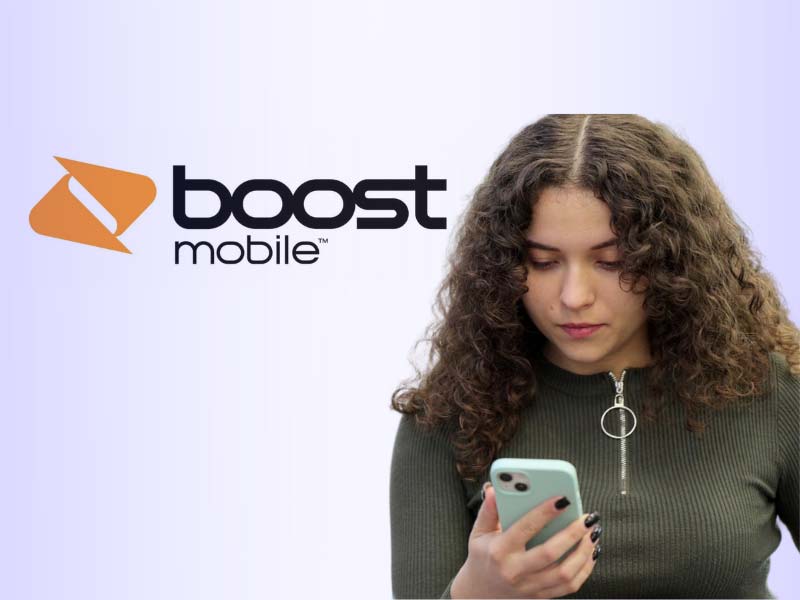An Excellent Discussion of Ting Mobile Compatible Phones

Ting Mobile works as a mobile virtual network operator owned by Dish Wireless. Ting started in February 2012 and offers cellular service using the T-Mobile network for GSM coverage and the Verizon and DISH networks for CDMA coverage. However, it operates with its own plans and features on Ting-compatible phones, and the best way to confirm if your phone is compatible phone by running a Ting phone compatibility check.
Moreover, finding unlocked phones with support for Ting GSM is much easier as the selection is enormous. If you travel internationally, the GSM-compatible devices will operate just fine, with no need for any significant changes. For the compatibility check, you can follow simple steps to have your IMEI (international mobile equipment identity for the compatibility check. Besides, every cell phone has its own unique IMEI, which you enter into the Ting phone checker and confirm if compatible or not.
On the other hand, you can bring your current compatible device to Ting and get a free iPhone when you switch. In this case, your phone will require to get unlocked by your old carrier or be a contract-free phone when you buy it. You can check if your phone’s unlocked to use with Ting using the carrier’s compatibility checker. In other words, ensure that your cell phone meets all of the requirements before switching over to Ting.
Factors To Purchase A New Compatible Ting Mobile Phone
Various options to purchase a Ting Mobile phone do exist. However, you can buy at one of its accredited retailers like Amazon, Target, Best Buy, and eBay for the best deals on cell phones right now. However, the best place to purchase Ting Mobile is via their official website.
If you opt to buy a new device through the Tings website, start by opening the Ting Mobile official website. After launching their home page, tap the ‘Shop’ option in the top menu bar. This option will direct you to the carrier’s online store, where you will get all currently available devices.
You may utilize the search filters or scroll down all available options to narrow down your selection. Immediately you see a mobile phone you like, tap on it.
After reaching the specific cell phone page, you can look out for all the details about that device. Besides, you may choose among different color and storage capacity options. Pick your preference and then select the ‘Buy now button.
Moreover, to proceed, you must log in. You can use your existing account or sign up for a new one if you lack a Ting Mobile account yet. You will also view an option to select a plan that best suits you. Afterward, proceed to checkout. You can either pay in total upfront or opt to go with monthly installments when it comes to payment options.
i) Paying Upfront
Paying upfront is one of the straightforward methods of payment cell phone deals with no contract because all you require is a credit card with enough funds.
ii) Monthly Installments
Ting Mobile provides monthly payment options together with Affirm. The payment options for most phones include 12, 18, and 24 months. However, 12-month payment options feature interest-free, while in the case of 18-month and 24-month options, you may pay about a 15% interest rate, though it can be as high as 30%.
Ting Mobile Compatible Androids Phones
- Samsung Galaxy A12
- Samsung Galaxy A02s
- Samsung Galaxy A42 (5G Compatible)
- Samsung Galaxy A32 (5G Compatible)
- Samsung Galaxy S21+ (5G Compatible)
- Samsung Galaxy S20 FE (5G Compatible)
- Motorola One 5G Ace (5G Compatible)
- Motorola Moto G Power
- Motorola Moto G Play
- Motorola Moto E
Ting Mobile Compatible iPhones
- Apple iPhone 11
- Apple iPhone XR
- Apple iPhone SE
- Apple iPhone 12 Pro Max (5G Compatible)
- Apple iPhone 12 Pro (5G Compatible)
- Apple iPhone 12 (5G Compatible)
- Apple iPhone 12 Mini (5G Compatible)
Ways To Enroll For Ting Under Bring Your Own Device
You can bring any cell phone compatible with Sprint’s network, and it’s out of contract and paid off in full to Ting. Besides, any cell phone compatible with Verizon and T-Mobile paid off in full with no contractual commitments will also work with the Ting network.
On the other hand, most AT&T devices are compatible, provided they have been unlocked. Universally unlocked cell phones from manufacturers like Motorola and Samsung are ideal for use with Ting Mobile. However, the signup and activation process for Ting includes the steps below:
Step 1 – Order a Ting SIM Card
The foremost step in any activation process is ordering a SIM card compatible with your cell phone:
- Proceed to ting.
- Input Device ID including IMEI or MEID
- Check the captcha box
- Tap”Check”
- Based on your device, it can either be compatible with Ting’s GSM or CDMA network. Ting’s GSM Network utilizes T-Mobile for coverage. Ting’s CDMA network utilizes Verizon for coverage.
- For CDMA, click activate now.
- For GSM, click Get a SIM card
- Click buy
- Create an account and place your order
Step 2 – Activate Your Sim Card
Immediately you have your Ting SIM card; the next step is to activate it. For the activation process, you will require the following:
- Your mobile phone
- Your phone number (if you opt to keep your existing number and port it, Ting)
- Credit or debit card with money
Below are the steps for the activation process:
- Proceed to ting go and sign in to your existing account.
- Choose to activate either your CDMA device or your GSM SIM card.
- Select whether you are bringing your existing phone number or acquiring a new number.
- After you click continue, Ting will ask you to prove that your information is correct, and you will see a dropdown menu with your suggested area code. You can also select other area codes if you wish.
- After you click continue, you will have to confirm your billing information. Ting is a carrier providing rates and not plans, so you’ll get charged for your usage after 30 days.
- Lastly, Ting will request you confirm all information is correct and agree to their terms of service.
- Immediately you tap to continue, Ting will activate your cell phone.
- After your cell phone has been activated, insert the SIM card into your activated device and perform the test call to ensure things are working correctly.
- If your calls go through, choose Yes, and Ting will prove that your cell phone is on their network before instructing you with some next steps.
- You will require to enter some APN settings to have group, data, and picture messaging working.
Best Method To Activate Ting Mobile Compatible Phones
The process is easy if you want to activate the Ting Mobile-compatible phone. Besides, if you have your existing compatible device, you will receive a SIM card kit. You will then require to select an appropriate SIM card adapter and, therefore, activate your services.
However, phones bought from Ting and the devices used through their BYOP option need activation. In some cases, the Ting Mobile support team may pre-activate your services if you purchase from this company.
Generally, to complete the activation procedure, proceed to Ting Mobile’s official website and tap on the ‘Sign Up or Activate’ button located in the right-top corner. Afterward, submit your details and complete the process.
Tings Rate Plans and Features
Ting’s cell phone plan rate is straightforward and gives consumers a few options for most user types looking for the best deals on cell phone plans. Interestingly, all plans feature unlimited talk and text with nationwide LTE + 5G data. However, data speed is capped at 2G after the monthly data allowance gets exceeded.
On the other side, you can configure alerts and caps in the Ting Dashboard and set limits on individual lines. This move is ideal for many users consuming massive data for streaming HD video. However, Ting customers can benefit from calling more than 60 countries at no additional cost.
Additionally, all minutes get treated the same whether it’s in the US, Canada, the UK, Mexico, Puerto Rico, or any other country. Ting provides a cancellation-fee reimbursement if you switch from another service provider. You’ll receive back 25% of whatever it costs for you to ditch your carrier. It can be an early termination fee or a balance on your phone. However, reimbursement gets capped at $75 in credit on your account.
Bottom line
Ting-compatible phones work for both GSM and CDMA network technologies. However, if you’re planning to bring your own device to Ting, you need to check your existing cell phone IMEI to check whether it’s compatible with its service.
Ting enables you to connect with a wide range of compatible options from the latest flagship phones such as Samsung Galaxy phones, iPhones, and other Android phones. Additionally, if you to purchase a new cell phone, Ting has a fine selection of devices compatible with its network.
Contents
- Factors To Purchase A New Compatible Ting Mobile Phone
- i) Paying Upfront
- ii) Monthly Installments
- Ting Mobile Compatible Androids Phones
- Ting Mobile Compatible iPhones
- Ways To Enroll For Ting Under Bring Your Own Device
- Step 1 – Order a Ting SIM Card
- Step 2 – Activate Your Sim Card
- Best Method To Activate Ting Mobile Compatible Phones
- Tings Rate Plans and Features
- Bottom line