Best Method To Receive A Metro PCS Phone Replacement

Metro PCS is a well-known prepaid Mobile Virtual Network Operator (MVNO) in the United States. The carrier operates using T-Mobile’s network towers, one of the country’s largest 4G LTE and 5G network providers. It offers affordable wireless services, from various cell phone plans and deals to phone upgrades. Additionally, the carrier offers Metro PCS phone replacement to those who may wish to have their devices replaced. This article guides you on how to get this, among other facets.
We all require to have cell phones to stay connected to one another. Especially in this day and age, when being able to stay in touch with loved ones is critical. Keeping your phone close is vital in case of someone contacts you for maybe an emergency. Metro PCS offers mobile protection, covering all such unfortunate circumstances for your device. You will be required to report the instance.
Metro PCS helps you permanently deactivate your device if you replace it. You will get a new or a reconditioned phone but the same model as the old one. If the model is not available, you will be issued a phone of the same kind and quality. This carrier also provides its customers with a premium handset protection package. This plan covers the expense of replacing or repairing your MetroPCS smartphone for one low monthly fee.
Best ways to know you need a replacement phone
Various instances come about in your daily undertakings, and they require you to get another device. You will need to get a Metro PCS phone replacement:
- If you have a physically damaged phone.
- In case your current device has a cracked screen
- When you need a Metro PCS phone upgrade
- If you misplaced your phone or it was stolen
- If you are tired of having too many local phone repairs
- When your device experiences mechanical failures and defects like hanging.
- In case the manufacturer’s warranty expires.
What replacement type does Metro PCS offer
To any MetroPCS customer, you are only eligible for a replacement if your previous phone is lost, stolen, damaged, or broken. Notably, Metro PCS will offer you a replacement device at no cost. However, they have various conditions and rules regarding the kind of replacement phones they offer.
Your old equipment will most likely be replaced with a reconditioned item of the same type and quality. If a refurbished phone is not available, you will be given a new smartphone of similar type and quality to your old one. Compatibility of colors, features, and accessories is not guaranteed. The replacement phone has a 180-day or original manufacturer’s warranty, whichever is longer.
The Genuine ways to get a Metro PCS phone replacement
You must ensure the device being replaced is one of the Metro PCS-compatible phones. Replacing it is pretty easy in case you wish to do it. If your Metro PCS phone is lost or stolen, inform Metro PCS customer care as soon as possible. You will be responsible for any extra usage costs incurred after the device has been lost or stolen and before you have alerted the business.
You can contact them at 1-800-316-2075 to speak with a customer service respondent who will help you through the process. After that, you will be required to file a claim. You will answer a few questions to verify your identity if you call the customer service team to register a claim. Furthermore, you cannot register a claim if you are not an authorized user of the claimed device.
The information that you will be required to provide includes:
- The make and model of your phone.
- Your mobile phone number.
- Your phone’s serial or the IMEI number.
- When and what exactly occurred to your phone.
- A payment method to cover the deductible.
- Contact info and, at times, your ID.
The best method to ensure that your request is processed as fast as possible is by filing your claim online.
Claim a file online
Visit the Metro PCS website and go to the phone claim section. If you don’t have one, you can create an account to accomplish this. Select ‘Get started’ from the drop-down menu. You’ll be prompted to provide the phone number associated with the lost or stolen device. After that, you’ll be prompted to provide the account’s last name and the ZIP code. Select ‘Continue’ once you’ve done so.
You will be asked to give all the other information required to complete your claim successfully. After you’ve submitted your claim, the approval process will start. After its approval, you’ll be given an approximated non-refundable deductible of how much you might save on a new device. You can pay the deductible via credit card, debit card, or eCheck. You can also pay it in cash means but only at selected stores.
Note that if your processed claim involved a damaged or malfunctioning gadget, you would be given specific instructions on how to return it. You will be charged an unrecovered equipment cost of up to $2,000 if the damaged device is not returned within 15 business days of receiving your replacement device.
Ways to track your claim
You can check the status of your claim after approval using the following guidelines:
- Visit the website homepage
- Start at ‘file’, ‘continue’ or ‘track my claim.’
- Key in your ZIP code and select ‘continue.’
- Choose ‘Track my claim’ and click on the tab ‘my claim documents’ to check if any more information is required.
Metro PCS phone insurance
Metro PCS issues an insurance cover to its customer’s phones using the Premium Handset Protection (PHP), which has two forms. The first one is Assurant Device Insurance which covers your device against loss, theft, unintentional damage, device malfunctions, etc. If necessary, they will replace any significant components. They also accept claims 24 hours a day, 7 days a week, and provide free next-day shipping.
The second one is McAfee security which safeguards your smartphone from internet dangers, malware, data loss, and dangerous programs. They can cover up to ten gadgets, including phones, tablets, and PCs. Premium Handset Protection is available for as little as $5 per month per device. The cost varies based on the gadget and the location. The registration process is straightforward; however, you must add insurance within seven days of purchasing a new phone. You can register in a local store or online.
Method to activate a newly replaced device
After your claim’s approval, a new phone is always mailed to you, most probably within one business day. Notably, the carrier has various Metro PCS phone deals for existing customers, and hence you will receive a quality phone. Next on, you will be required to activate the phone. The procedure will differ depending on your account status and the sort of phone you’ve replaced. You can do it online or opt to go to your preferred Metro PCS store.
If you choose the online means, log in to your account and follow the prompts and instructions. You’ll enter some personal information and follow a few basic procedures on your replacement device. The entire process should take no more than ten minutes. Please keep in mind that you must already have a MetroPCS account. However, you’ll most likely wish to transfer some data and items from your old phone. Such include apps, media, texts, contacts, and chats.
For apps, you can transfer them from another device using a sharing app or download them from your Google or Apple store. For the contacts, you can copy all of them on your SIM card and insert the card into your new phone. You can also get them by signing in to the same account you used with the old phone if you had backed up the contacts. The most crucial factor is ensuring you haven’t lost your critical data or information.
Best ways to deactivate a Metro PCS lost or stolen phone
Deactivating your lost device helps block anyone from using the phone to make unnecessary calls and texts, among other unauthorized things. You can deactivate it either permanently or temporarily. To achieve this, you can either:
- Request that the device be disconnected by calling the carrier’s customer service at 1-888-8Metro8. You’ll be asked for the account’s name and the account security PIN.
- Cease paying for the phone’s use. It will be suspended for 30 days before automatically disconnecting from the network.
Bottom line
Metro PCS operates on T-Mobile’s network. Apart from offering various affordable phone plans and deals, you can also replace a Metro PCS phone in case it gets stolen or lost, among other reasons. As explained in this article, the process is simple: you will fill out a claim online, wait for approval, and receive your device as per the information you gave out.
Contents
- Best ways to know you need a replacement phone
- What replacement type does Metro PCS offer
- The Genuine ways to get a Metro PCS phone replacement
- Claim a file online
- Ways to track your claim
- Metro PCS phone insurance
- Method to activate a newly replaced device
- Best ways to deactivate a Metro PCS lost or stolen phone
- Bottom line