How to Switch Verizon Phone to MetroPCS
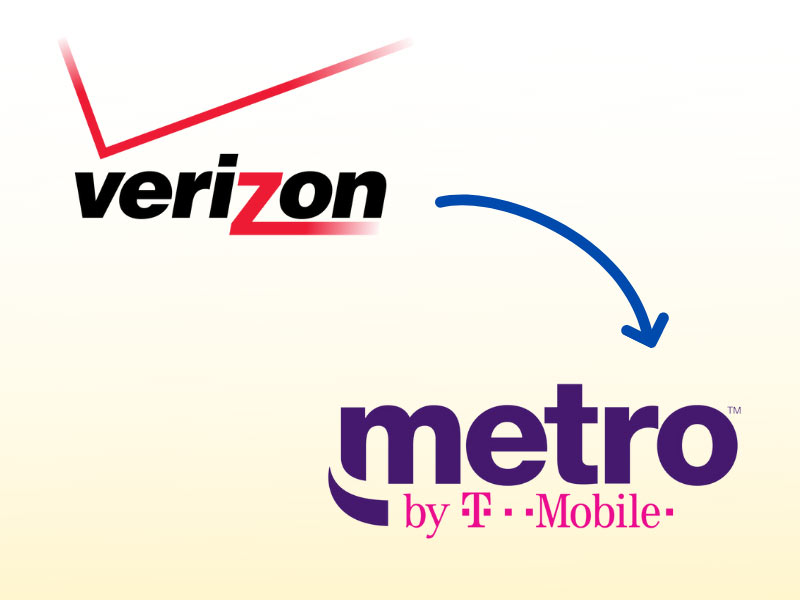
Metro PCS (currently Metro by T-Mobile) is a Mobile Virtual Network Operator (MVNO) in the United States. The carrier is owned by T-Mobile, one of the major network providers in the US. However, the two operate as separate brands. Metro PCS has affordable and cheap phone plans and, for that reason, has taken some of the customers based from more prominent companies like Verizon Wireless. This article will help you know the steps on how to switch your Verizon phone to MetroPCS.
Despite relying on another network’s infrastructure, Metro PCS ensures that its customers enjoy its quality services thoroughly. It offers prepaid cell phone plans, including unlimited plans and family plans. Again, you can join the network from another carrier with your current device through the BYOP plan. However, this one requires you to meet Metro PCS BYOP requirements to achieve this. On the other hand, it does not restrict one from switching from its network to another carrier’s network.
If you wish to switch to Metro PCS, you can decide to use the BYOP plan or purchase a new device. Most residents prefer this option when switching to help them evade the cost of buying a new one. Notably, Metro PCS has quality phones on its website that you can check out and acquire if you wish to purchase one. Let’s understand more about switching from a Verizon Wireless phone to Metro PCS and other related services.
What are the benefits of switching from a Verizon phone to a Metro PCS
i) Cheaper plans
The main difference between these two providers is the plans and features. When it comes to pricing, Metro PCS customers enjoy relatively cheaper costs for the prepaid plans offered by the carrier. It operates under T-Mobile’s network and hence the reason. Additionally, you can get a Metro PCS plan for as low as $30/month, which helps you save on monthly bills. You can even have the plan for free if you are eligible for this carrier’s Affordable Connectivity Program.
ii) Free phones when you switch
Metro PCS offers free 5G Android phones when you switch to its network, even without trading in your old phone. You only need to acquire either the $40/month plan or the $60/month plan, and you will receive a total rebate on the available 5G Android phones being offered by the carrier.
iii) Metro PCS’s additional features
Metro PCS has additional optional features that incentivize people to switch to the network. These include Amazon Prime membership, Google One storage, security features, and the premium service bundle.
Which phones can you use with Metro PCS?
T-Mobile, which owns Metro PCS, uses GSM technology for operation. This case indicates that any phone using this technology can work well with Metro PCS. Notably, many wireless providers use this technology; hence, switching a phone from such a carrier to Metro PCS is easy. This one primarily affects those who wish to bring their own phones when switching to Metro PCS.
How can you switch a Verizon phone to MetroPCS?
For any resident who wishes to abandon the Verizon network and join Metro PCS, you might wonder, how can you switch your Verizon phone to Metro PCS. You can join this carrier with a Verizon phone, provided that the phone is first compatible with Metro PCS and is unlocked by Verizon Wireless.
To switch a Verizon Wireless phone to Metro PCS:
1) Verify that the phone is compatible with the Metro PCS network
To confirm compatibility, you can pass the Verizon phone’s IMEI number through the Metro PCS online IMEI checker. This one will help you know whether you can operate the phone using the Metro PCS network or not.
2) Make sure the phone is unlocked by Verizon Wireless
Unlocking detaches the device from the Verizon network; hence it is free to be used in any other carrier like Metro PCS. However, Verizon Wireless warns that your device’s functioning may be affected.
3) Go for the MetroFLASH services for your phone.
You can have the service done at a Metro PCS store near you. The carrier has a store locator on its website that you can use to achieve this. You will explain to the customer service representative that you wish to switch and activate your Verizon device to Metro PCS at the store.
4) Make payments
You will pay the forty-dollar fee for the MetroFLASH services plus any relevant taxes. Again, pay any activation costs for your Verizon phone on the MetroPCS network. For activation, you need to have a Metro PCS SIM card which costs $10. The carrier charges a $20 activation fee for each line and an additional cost of up to $30 per line to add another line to a phone plan. The customer service guides you too on the phone and line activation processes.
5) Contact Verizon Wireless
You will reach out to Verizon Wireless which is definitely via customer care, at 1-800-837-4966. Here, you will ask them to cancel your service contract with them to release you to join the new carrier.
How can you unlock a Verizon Phone?
To unlock a Verizon phone:
- Determine which Verizon phone you’re attempting to unlock (post-pay, prepaid, or global-ready 3G): Most of Verizon’s 4G LTE phones are on postpaid contracts. The gadget would be locked for 60 days if you bought it directly from Verizon or a merchant. If your account is in good standing after 60 days, Verizon will unlock your account and allow you to enter a new SIM card.
- Enter the correct code: When you insert a new SIM card into your phone, you’ll be asked to input a code. To unlock your Verizon phone, you can use one of two codes:
- 000000
- 123456
In case you have any issues, you can contact Verizon customer service support at *611 for assistance in unlocking your phone.
Bottom line
Metro PCS is an American MVNO operating under T-Mobile’s network. Despite lacking its own network towers, it can offer affordable phone plans. These plans, among other benefits, make the carrier attract more customers even from large network providers such as Verizon. Notably, you can switch your Verizon phone to the Metro PCS network, as explained in this article.
Contents
- What are the benefits of switching from a Verizon phone to a Metro PCS
- i) Cheaper plans
- ii) Free phones when you switch
- iii) Metro PCS’s additional features
- Which phones can you use with Metro PCS?
- How can you switch a Verizon phone to MetroPCS?
- 1) Verify that the phone is compatible with the Metro PCS network
- 2) Make sure the phone is unlocked by Verizon Wireless
- 3) Go for the MetroFLASH services for your phone.
- 4) Make payments
- 5) Contact Verizon Wireless
- How can you unlock a Verizon Phone?
- Bottom line